Submitting a compliance Issue
If you are subscribed to AbstractOps Core, you can now navigate to the State Compliance App and upload state notices or snail mail, and request resolution. Complying with these notices is essential to maintain ongoing compliance, and to avoid fines or blocked payroll.
These include payment requests or billing statements, notifications of penalties or fines, unemployment claims, notifications of non-compliance or missing filings, registration confirmations, and so on. But don't worry! You don't have to deal the plethora of situations across 50 states.
There are 3 easy ways you can submit an issue on AbstractOps.
- Email forwarding: Forward the notice you received in your email, physical, or virtual mailbox to the email shown here. This is a special mailbox dedicated just for state compliance files you send us. You will receive an email back asking if you would like AbstractOps to review it; if you click that button, it creates an issue on your dashboard for our review.
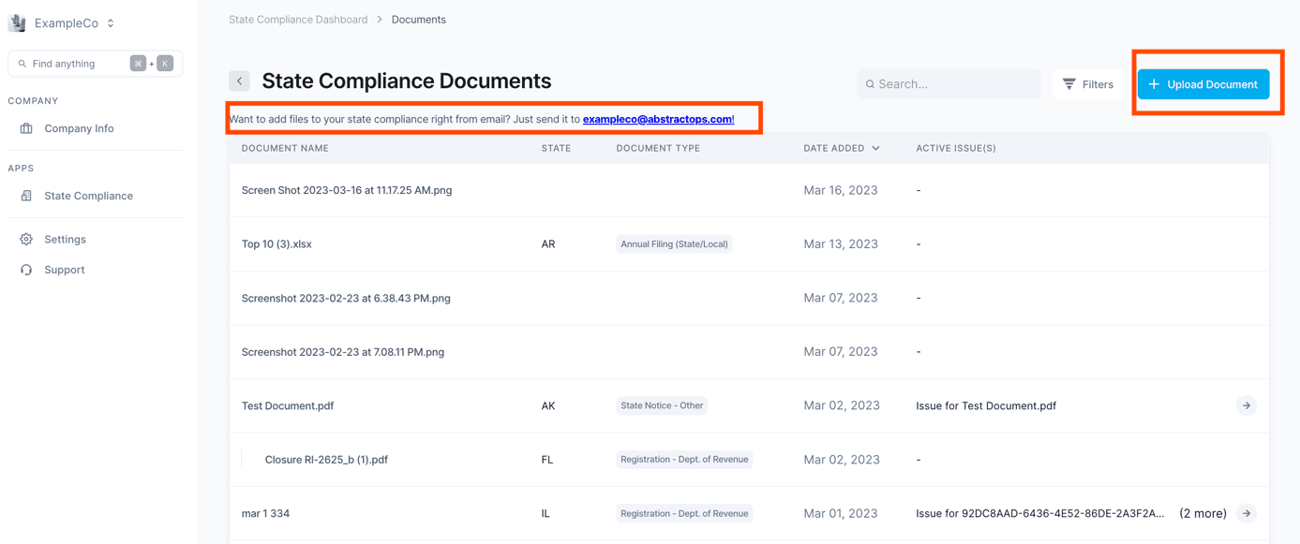
2. Upload it to your State Compliance Documents or the individual state page, and ask AO to review.
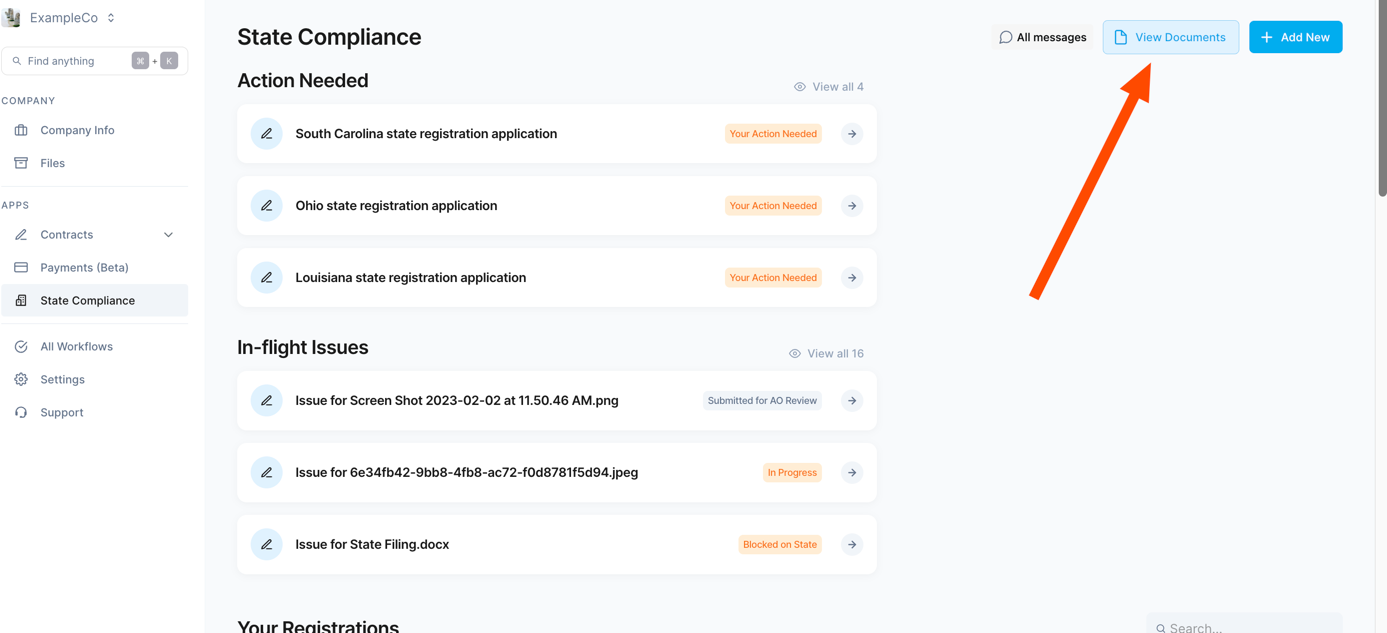
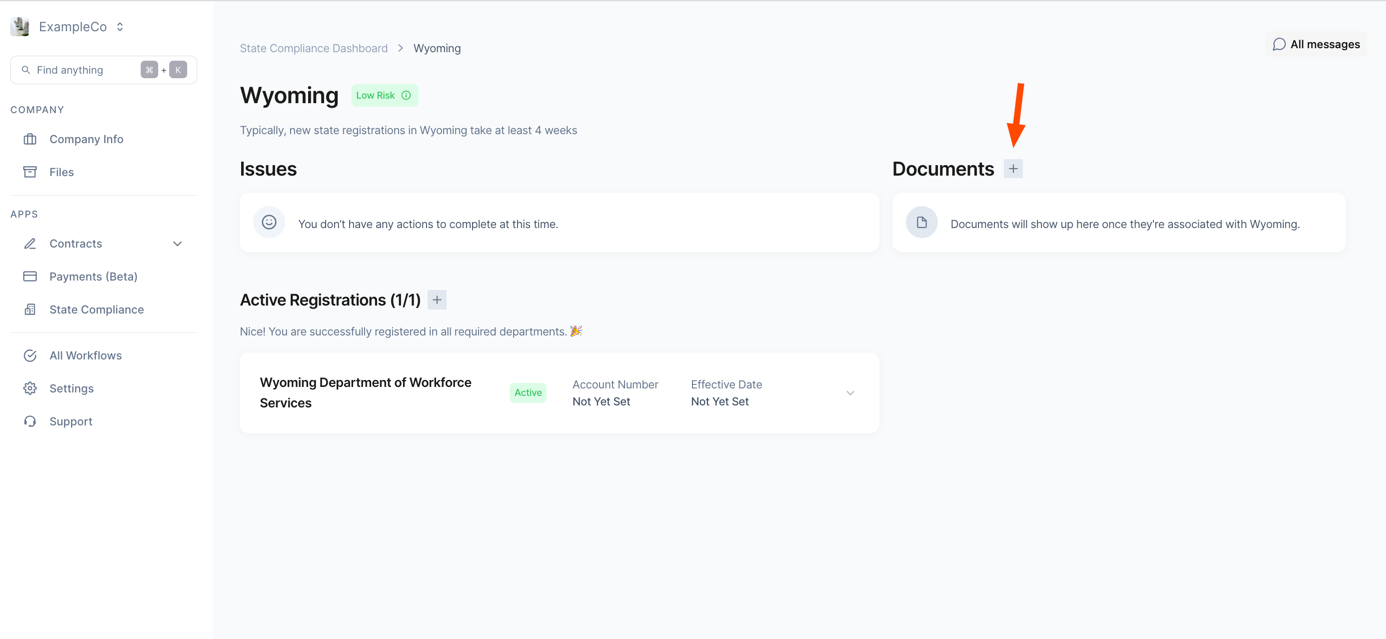
3. Is the file already in AbstractOps? Open the file and click “create issue”
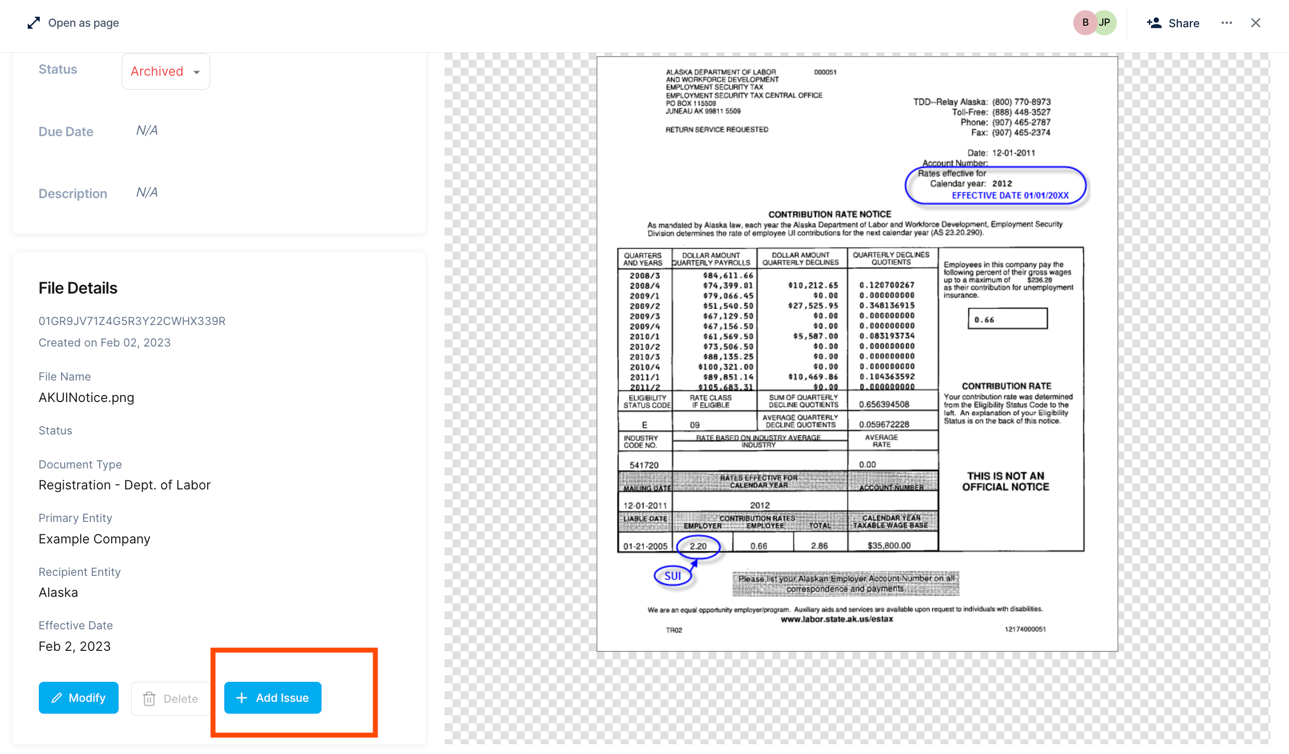
Our system will review and take next steps to resolving the compliance issue for you. If it's necessary to contact the state and troubleshoot, our expert team will handle that and update status of the issue on the platform (you'll be notified). If it's outside of scope, if we need more information, or it needs your involvement we'll just tag you in the Messages section -- that way, all the history, audit log, and context is stored right on the AO platform for posterity.
Monitoring an Issue
Once you submit a compliance issue: if you've clicked "Ask AO to review", AO will begin processing the notice within 1-2 business days.
This will create an "Issue" which will show up on the Action Needed section (of the State Compliance overview page, as well as the specific state in question). You can see the latest status, any updates, etc. by clicking through.
All communication between you and the AbstractOps team regarding this issue will happen via Messages. If we need additional information, we'll request this information via Messages (and we'll tag you, so you'll receive a notification via email). To communicate with our team, simply open the Messages bubble in the top right corner, select Add Comment, then tag @abstractops.
If a notice is out of scope (e.g., AO can't help with sales tax, excise tax, industry-specific compliance, etc.) then we will similarly notify you via Messages.
