Kicking Off a New State Registration
The State Compliance App gives you a simplified way to kickoff and keep track of all of your state registrations in one centralized place within AbstractOps, no matter which state your wanting to register in. With AbstractOps, kicking off a state registration has never been simpler. All you have to do is:
- Go to https://app.abstractops.com/<your-company>/state-compliance
- Click + Manage States
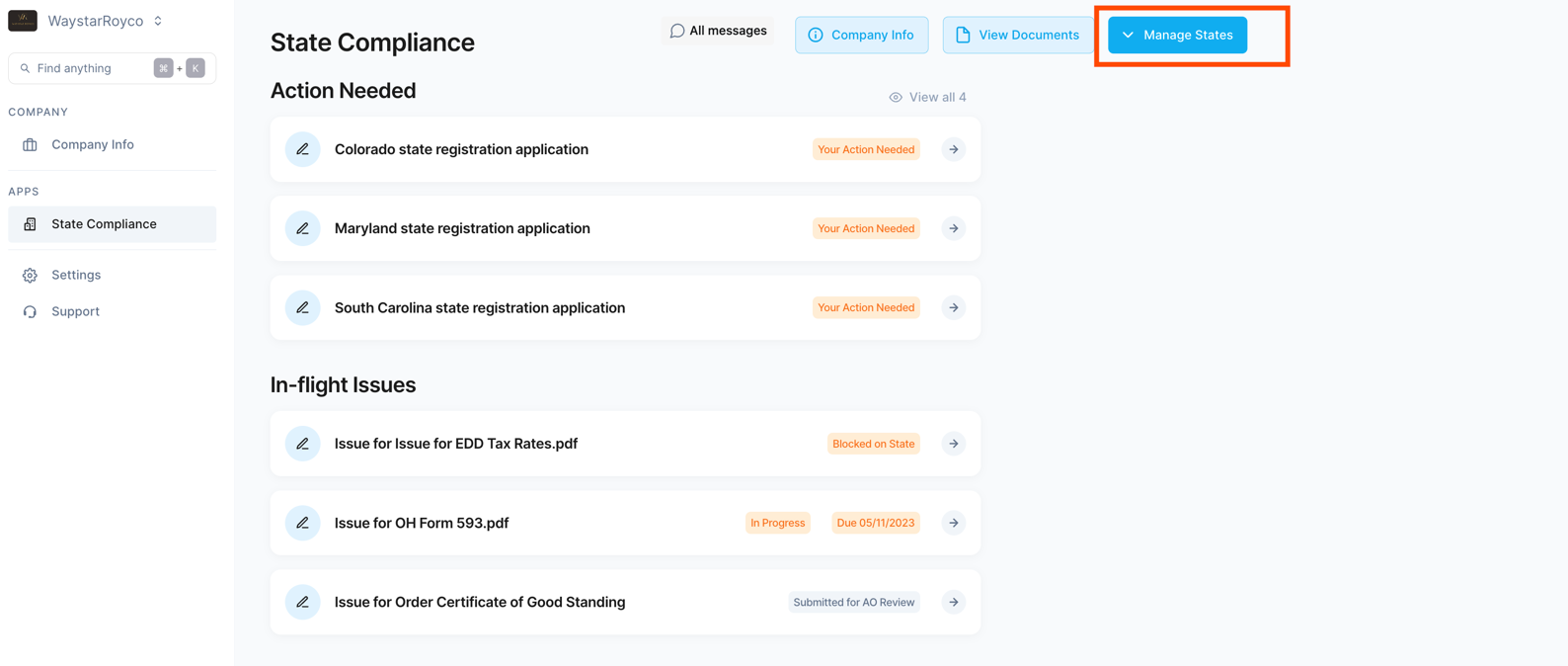
- Select Request a New State Registration
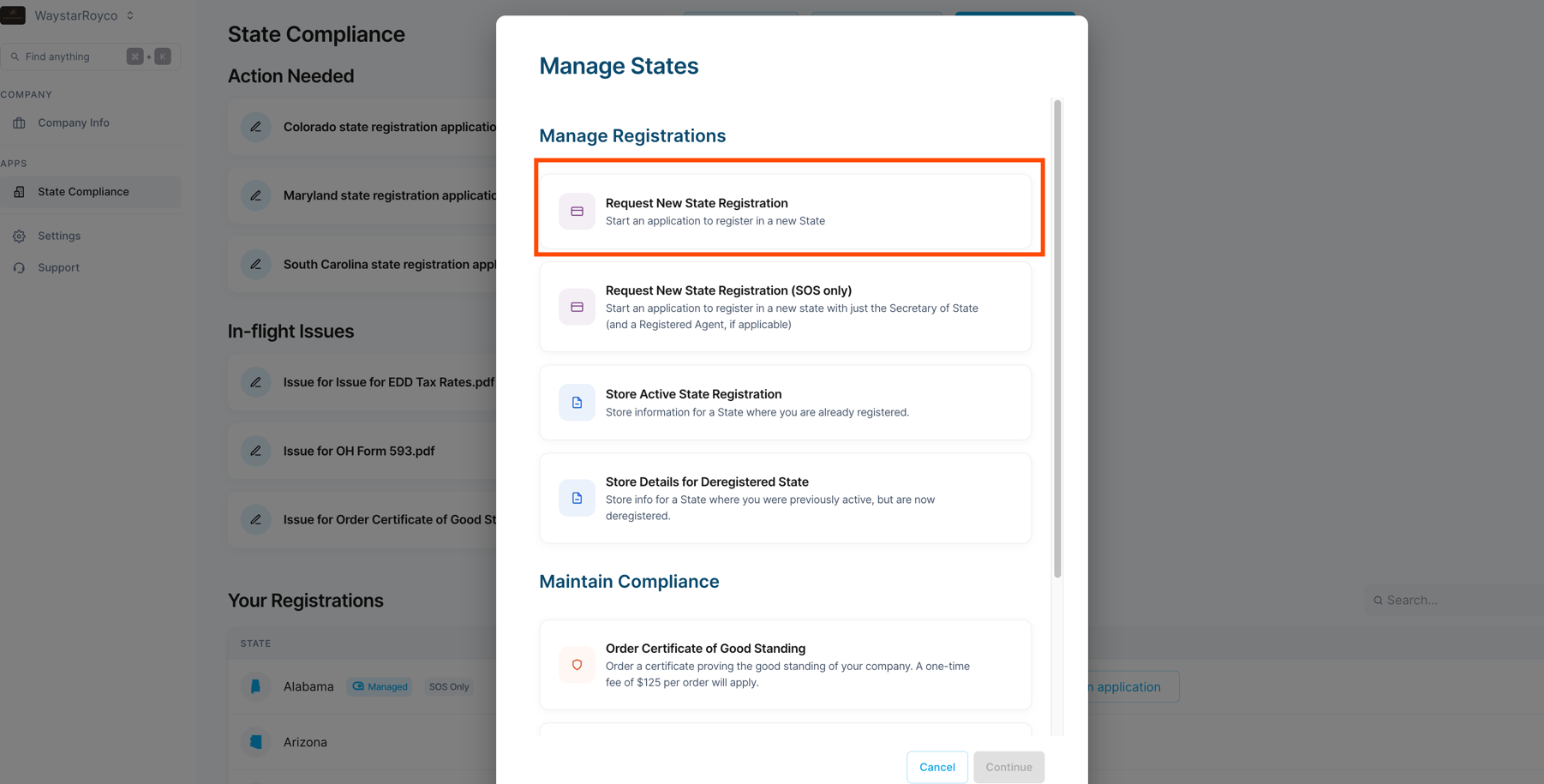
- Select the state you would like to register in, then complete 4 simple steps
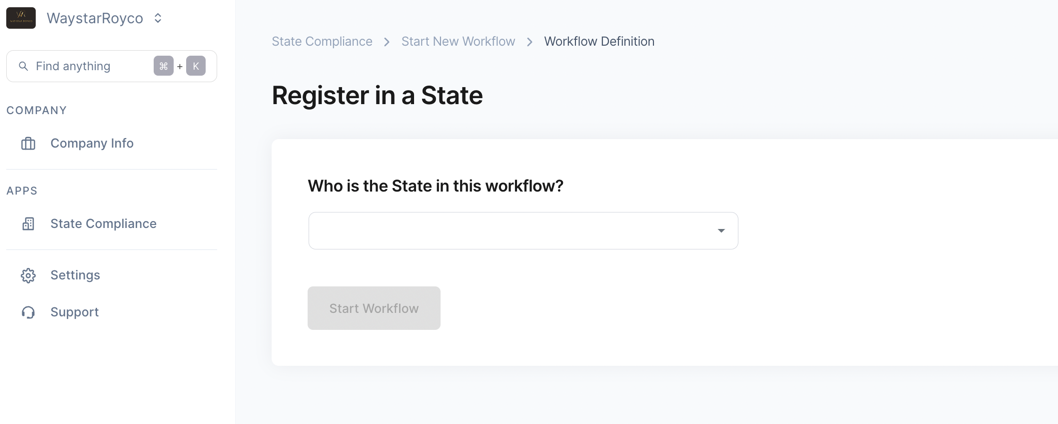
- Submit your application, and that's it!
Our team will receive, review, and submit your application to the state within 1-2 business days. Once our team receives the state confirmation, we will update the applicable state page with the information provided by the state. You can keep track of all registrations in the Progress section of the state page, and you can communicate with us at any time using the Messages feature.
Read on for detailed, step by step instructions on how to kickoff a state registration so that AO can help you seamlessly setup your state registrations.
Detailed Steps
- Log into AbstractOps;
- From the State Compliance app, click Start + New Registration in the top right corner;
- Select Request a New Registration
- Select the state you would like to register in from the dropdown menu, then select Start Workflow - the new state registration workflow will open up with various steps:
- Company Information: enter the basic information about your company (this is usually prefilled based on the information about your company that is already in AbstractOps).
- Stakeholder Information: enter the stakeholders and point of contact for your company by clicking on the empty field and selecting the appropriate stakeholder.
- New Hire's Information: enter the information about your first hire in the state you're registering in by clicking on the empty field and entering the details of the new hire in the various fields.
- State Specific Information: enter the information that is required to be disclosed (required information will vary depending on the state you're registering in).
- Click Save Progress at the bottom of any of the steps to save your progress, exit out of the workflow and return to it when you're ready to continue it - all incomplete workflows will appear in the Action Needed section of the applicable state page.
- Click Mark as Complete at the bottom of each step to complete the step - note that you will not be able to move on to the next step until all required fields are filled in.
- Click Initiate State Registration at the very last step once you've completed all steps and your application will be submitted to our team. In <1 day, our team will begin to process your application, at which point the status of the workflow will be switched to Completed at the top of the page.
- Use the Messages bubble in the top right corner, select Add Comment, then tag @abstractops to communicate with AO for any comments/questions relating to that workflow.
- Navigate back to the applicable state page to monitor the progress of the state registration in the Processing section.
