How to request a deregistration
Unsure if you need to deregister in a state? Check out this article first.
0:00
/
To deregister in a state on AbstractOps, please follow these steps:
- Log in to your AbstractOps account.
- Navigate to the active state for which you wish to request deregistration on your dashboard.
- In the top right corner of the page, click on the "Request Deregistration" button.
- Select the departments that you want to deregister from. You may choose from any or all of the available options.
- Select the reason for deregistering
- If the state requires it, enter the last date of payroll in the provided field. This is an optional step, but it may be necessary in some cases.
- Confirm the deregistration request and note that there may be a one-time charge of $300 for users on the starter tier.
- We will begin processing your deregistration request and will contact you if we require any additional information.
That's it! Following these simple steps should allow you to deregister from a state on AbstractOps with ease.
Already deregistered in a state before using AbstractOps?
You can easily add it to your account for tracking purposes, ensuring that all of your state information is in one convenient location.
Here are the steps for adding a deregistered state in AbstractOps:
- From your dashboard, click on the "Add Deregistered State" button located in the top right corner of the page.
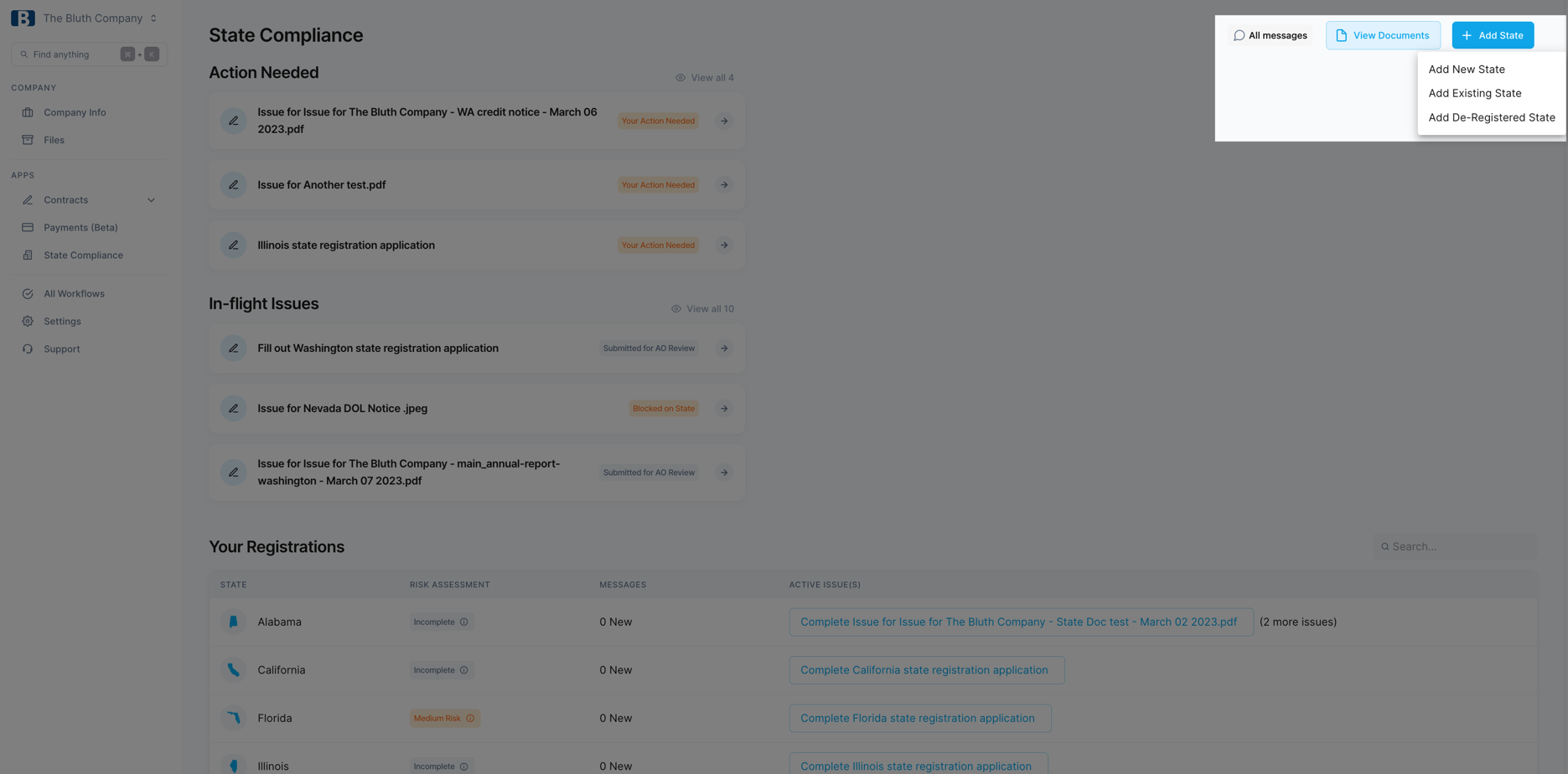
2. Select the state that you want to add and input the last date of payroll for that state.
3. Click "Save and Continue."
4. You will be taken to the state page where you can add your account information and upload any relevant documents that you have received from that state.
