Dealing with a Deluge of Email
The sheer email volume you deal with as a startup leader is nuts.
In the first year (May 2019 – May 2020), I received nearly 8,000 emails.
In the last year, May 2022 – May 2023: I received ~21,000 emails(!).
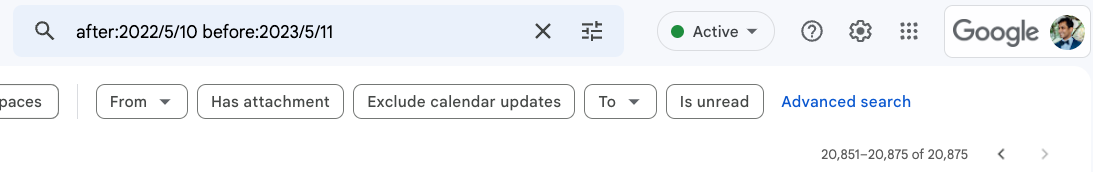
You want to see growth in your revenue and customers, not in your emails received. If we signed up for a a few email lists, we're going to get a term sheet from a VC for 50,000 emails at a 320,000 premessage valuation 😂.
I'd love to hear from others too, but here are a few things that have worked for me over the last ~year.
Note: this is all assuming a Google Workspace email setup, which is true for 80%+ of compaines these days.
Set up a Secret Alias
I have a secret email alias that is only known to investors, some priority customers, partners, etc. It's not on my LinkedIn or anywhere else public.
Don't set up a separate inbox; that'll create cruft for you to manage, and you'll have to pay Google for each additional inbox. But aliases, forwarding, and groups are free! Just go to your Google Admin Directory > Users, and follow the instructions here.
It still comes into my main inbox, but they're auto-starred with Gmail rules. That way I can prioritize responses accordingly.
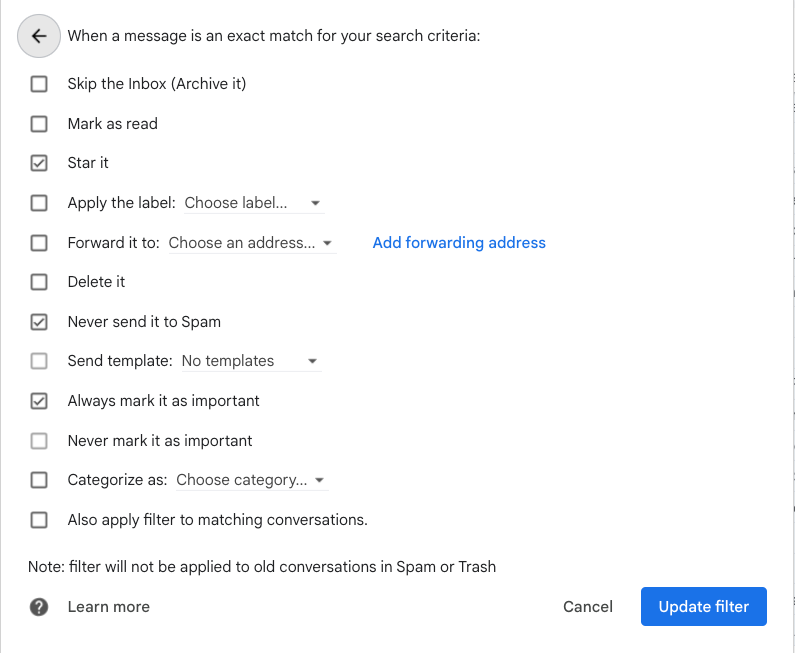
Lots of Google Groups
We have ~200 groups at AbstractOps!
We use them to
- manage corporate stuff like logins, vendors, HR, etc.
- triage customer communications (often on a per-customer level)
- cc entire teams on external comms when needed
That way, individual emails are in fewer databases.
Use an autoresponder
I use Gated to add a tiny bit of friction to unrecognized senders who email my personal inbox.
They can either push a button to request to reach me anyway, or donate to charity (I chose the SPCA) to get into my inbox.
Humans can still get to me easily! But it stops all the bots and auto-emails.
Just make sure that your settings whitelist automated important emails from certain domains (e.g., from your payroll, bank, etc.).
I'd also recommend reviewing your Gated emails 1-2x / month, just to make nothing important was missed.
Use variations on your email for specific purposes
For signups, try to use a variation on your email.
You might know that you can add "+abc" to your email and it'll still work. E.g., emails sent ot [email protected] will still go to [email protected]!
You can use this as the inverse of your secret email, and auto-archive these.
You can't use this when you use Google OAuth (i.e., signin with Google). But if you use a good password manager (essential!) then signing up with a password makes this easy.
Check out Superhuman
Superhuman was one of the first subscriptions I bought when I started working on AbstractOps.
You have to learn to operate keyboard-first (but it was easier for an old Excel monkey like me).
But once you do, you'll save a ton of time. It might seem like a lot, but it's some of the best $30 / month I spend.
Of course, use AbstractOps for notifications from states
A small plug :)
If you're swimming in snail mail + email from states, definitely check us out at AbstractOps! We plug into your virtual mailbox, payroll, and state websites to auto-resolve everything regarding payroll tax and related compliance.
If you're running a distributed team, this will add up quicker than you expect. We get about 15-20 pieces of snail mail per month, 15-20 emails per month, and a number of additional notices from payroll about payroll tax. Of course we dogfood our own product and it feels like a weight has been lifted off my shoulders.😌
If you'd like to receive additional highly useful, highly created issues like this, click Subscribe in the top right corner of the page!
